Computers are beneficial devices that require proper care for them to function optimally. You thus have to carry out the necessary computer maintenance procedures. By doing so, you are going to prevent them from breaking down prematurely. Throughout the article, you are going to find some of the best computer maintenance tips and checklists that can help you lengthen the lifespan of your machine. So whether you are using your PC for movies, gaming or surfing, adhere to the following maintenance tips.
Always update your software
Updating any software that is out of date is among the best computer maintenance tips. It is one way to prevent your computer from slowing down due to old codes. You also get to protect the computer from any vulnerabilities that the old software may have left behind. Anytime the computer notifies you that there are updates available, make sure you perform the updates. Most of these updates tend to boost the software’s security. It thus protects your computer from crashing and becoming useless.

https://cdn.pixabay.com/photo/2019/05/23/11/30/update-4223736__340.jpg
Make use of a good anti-virus
The first program you should install in your computer is a reliable and fully functional anti-virus. The program is going to ensure that it protects your computer from worms as well as malware. That way, your files, and other programs are going to work well without disturbance. You should also remember to keep your anti-virus updated. In case you are always visiting the internet, make sure you activate your firewall for safe navigation in the webpages. Without these two, your computer is vulnerable to serious attacks.

https://cdn.pixabay.com/photo/2019/01/09/21/38/scan-3924343__340.jpg
Always shutdown your computer using the correct method
Most people tend to neglect this computer maintenance tip, thinking that it has nothing to do with the lifespan of the machine. If you are the type of person who always presses down the power button to shut the computer, then you are gradually damaging your computer hardware. Such a procedure also destroys the software and thus shortens the computer’s lifespan. You should instead press the start menu and scroll down to the shutdown button. That way, your computer is going to power off safely.
Clean your computer more often
One of the main tips of computer care is to make sure that every part of the computer is clean. Using a computer blower, clean any dust available on the keyboard and other open parts of the PC. You should also wipe the screen as well as the overall PC to keep it spotless. Doings so prevents dust from damaging delicate components of your PC. Dust is hazardous more so if it reaches components such as the hard disk or the RAM of the computer.
Always carry your computer using a case
There are so many instances where you find someone carrying a laptop in a bag without using the computer case. After some time, your computer is going to develop scratches, which can end up damaging its valuable components. Always put your computer in a case before bringing it wherever you are going. The case is going to protect the equipment in case of falls or when something tries to scratch it.
Use the right power cord
In case your power cord breaks, it is advisable that you go for the correct power cord. Have a look at the features of your computer power cable, including the Wattage and voltage. You should also confirm if it has three prongs or two prongs. Replacing the damaged computer power cable keep in mind is the quality of the cable. A suitable power cable should have a sturdy outer cover and durable inner wires with the write wattage that your computer can handle.
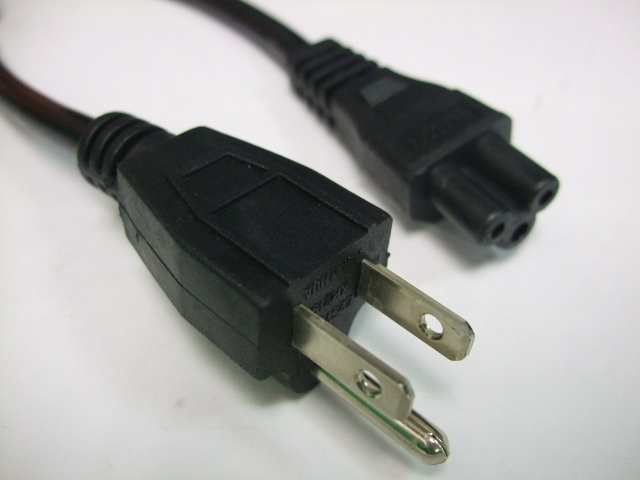
https://cranimals-ebizon.netdna-ssl.com/pub/media/catalog/category/DSCF3801.JPG
Avoid taking drinks near the computer
Among the few things that can shorten the lifespan of your laptop is spilling drinks on the PC. Once they trickle into the PC to the delicate components, they can cause massive damage. To prevent such a misfortune, avoid taking drinks and other foods with your computer in the vicinity. In case of an accidental spill, shut down the computer and ensure a skilled computer expert wipes it properly before you continue using it.

https://cdn.pixabay.com/photo/2014/05/02/21/50/home-office-336378__340.jpg
Take care of your battery
Keeping your laptop plugged throughout is not appropriate. You need to charge your battery and unplug the power cord once it is full. Use your computer until the battery runs low before you plug it in again. Doing so is going to help your machine last longer and without any problems. Otherwise, your battery is going to be the first component that becomes faulty on your computer.
Those are the best computer maintenance tips that are going to see your PC last longer. Some tips are going to protect your software while others are going to take care of your hardware. Each checklist is crucial, and to ensure optimum results, make sure you apply some daily.

